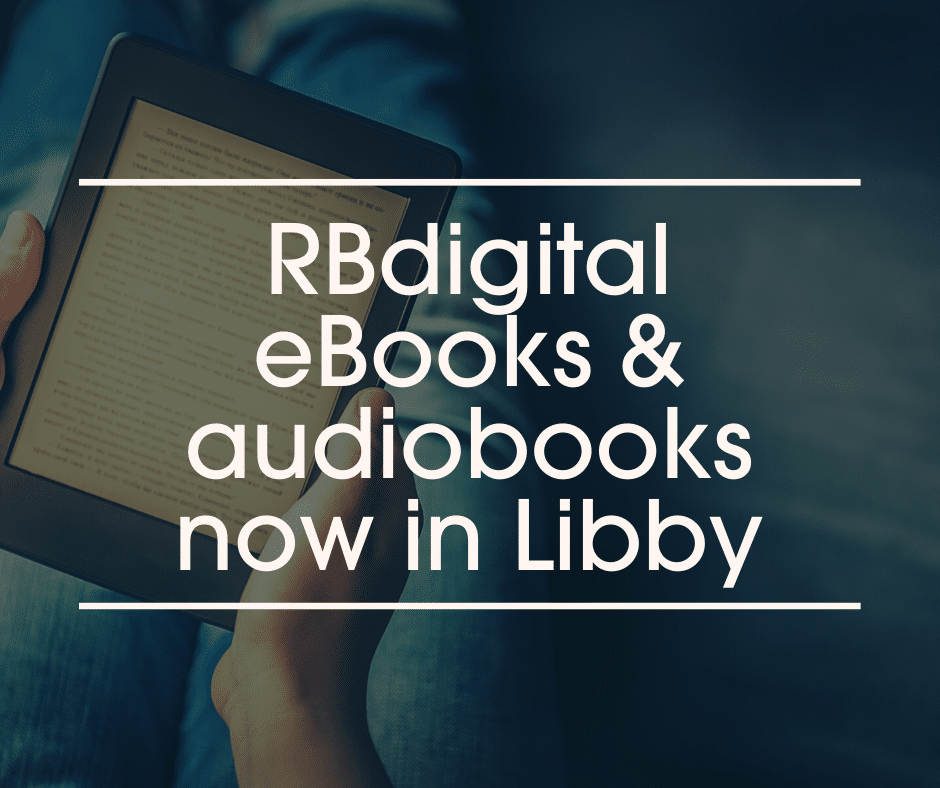On Sept. 14, 2020, some of our digital eBooks and audiobooks will move from RBdigital to the Libby app.
Browse, borrow, and enjoy all the same great eBooks and audiobooks you loved in the RBdigital app in Libby from OverDrive.
What about books I currently have checked out?
If you currently have a book checked out in the RBdigital app, it will be available through the remainder of the lending period, so you can finish your title without disruption or risk of losing your place in the book.
What about magazines and AcornTV?
Only eBooks and audiobooks will move to Libby at this time. Please continue to use RBdigital for magazines, AcornTV, and other digital content.
What will happen to RBdigital items that I have on hold?
Holds will not be moved, but you may export your Transaction History from the RBdigital website by accessing My Account > Profiles. You can place holds on those titles again in Libby.
What will happen to my RBdigital wish lists?
Wish lists will not be moved to Libby. However, you’ll be able to recreate your wish list using tags in Libby.
If you want a record of your RBdigital wish list, you can export your Transaction History from the RBdigital website under My Account > Profiles.
How do I get started with Libby?
All you need to get started in Libby is your device, your library card number, and your library PIN.
The Libby app is easy to use and will guide you through the setup process and get you connected to our library in just a few minutes. If you have questions, you can find in-app support, or visit the Help site or Libby Academy within the app.
For one-to-one help with a JCPL librarian over Zoom, visit our calendar to sign up for a Book a Librarian session.
Click the button below to access a tutorial on using Libby from OverDrive.